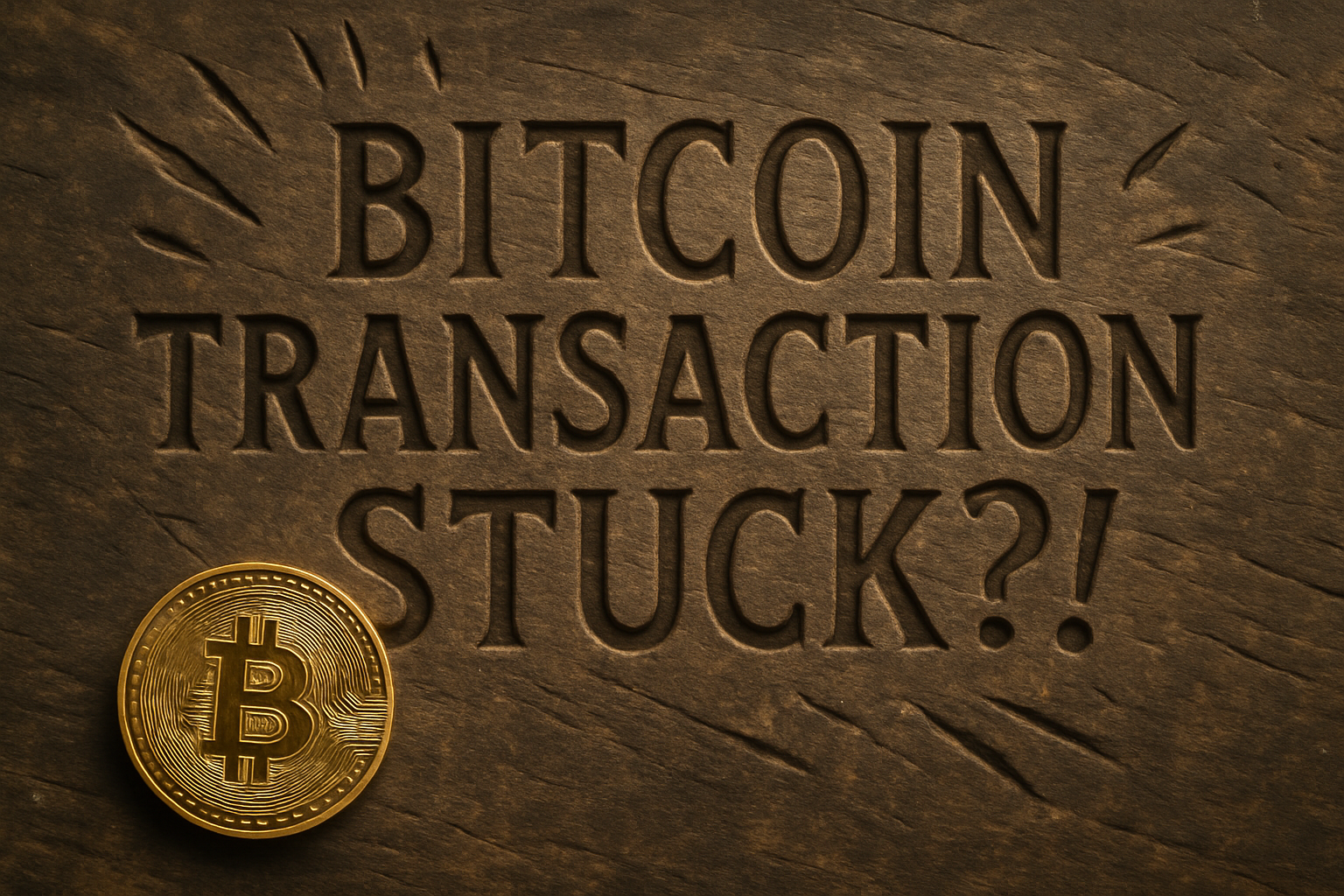
30 Key Points (Bitcoin Transaction Stuck? The Ultimate Guide to Unconfirmed Transactions, RBF, and CPFP):
Basics: (1) Unconfirmed ≠ lost; (2) Fees/miners control speed; (3) Check via mempool.space; (4) Track with TxID; (5) Low fees = delays.
Mempool: (6) Queue for transactions; (7) Nodes drop low-fee tx; (8) High traffic raises fees; (9) Global congestion issue; (10) Fees vary globally.
RBF & CPFP: (11) RBF raises fee; (12) Initial setup required; (13) Electrum best desktop; (14) BlueWallet best mobile; (15) CPFP receiver-friendly; (16) Supported by Electrum/Core.
Accelerators: (17) Last-resort solution; (18) Privacy risks involved.
Prevention: (19) Always check mempool first; (20) Wallet fee control vital; (21) SegWit/Taproot lower fees; (22) Can’t cancel tx traditionally; (23) RBF/CPFP essential wallet features.
Wallet tips: (24) Electrum/Sparrow best desktop; (25) BlueWallet/Phoenix best mobile; (26) Avoid fixed-fee wallets.
Future: (27) Fees rising long-term; (28) Lightning reduces congestion; (29) Educate to avoid issues; (30) Smarter wallets evolving.
The Emergency Room – Immediate Diagnosis of the Problem
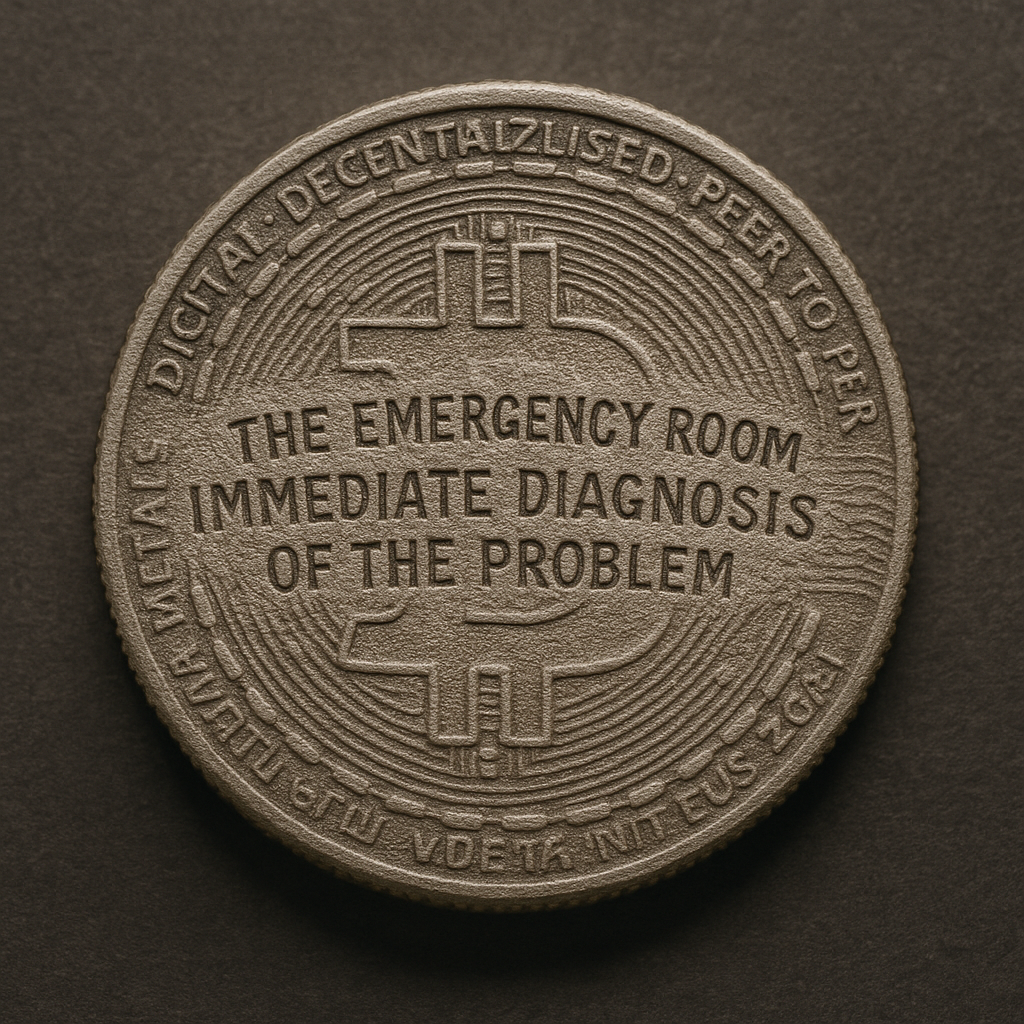
First Things First: Don’t Panic. Here’s How to Check Your Transaction Status
One of the most common yet anxiety-inducing issues Bitcoin users face is seeing their transaction remain unconfirmed for hours or even days. But before jumping to conclusions or making irreversible decisions, it’s essential to understand what unconfirmed really means — and what steps you can take to assess the situation calmly and effectively.
An unconfirmed Bitcoin transaction simply means that it has not yet been included in a block by miners. It is still valid, still sitting in the mempool (Bitcoin’s waiting room), and still capable of being confirmed — just not yet. Confirmation means that a miner has included your transaction in a new block added to the blockchain. Each subsequent block that builds upon it is an additional confirmation 1.
If your transaction has 0 confirmations, it’s in limbo. That doesn’t mean it’s lost or failed. It may just be waiting for a miner to pick it up — and the key factor influencing this is your transaction fee 2.
Step-by-Step Guide: How to Use a Block Explorer Like Mempool.space
To diagnose your transaction, the most effective tool is a block explorer — an online interface that lets you see the Bitcoin blockchain in real time. One of the most user-friendly options is mempool.space, which offers a visual overview of the network’s current congestion and fee market 3.
Here’s how to check your transaction:
- Copy your Transaction ID (TxID) from your wallet.
- Paste it into the search bar on mempool.space.
- The transaction page will show you:
- Number of confirmations (0 means it’s still pending).
- Fee rate (sat/vByte) you paid.
- Whether the transaction is RBF-enabled (Replace-by-Fee capable).
- A visual estimate of how soon it might confirm based on the current mempool state 4.
A crucial number to observe is your fee rate — measured in satoshis per vByte (sat/vB). Compare this to the fee rates shown in the “mempool” chart on the homepage. For example, if current blocks are being mined with an average fee rate of 40–60 sat/vB and your transaction only offers 12 sat/vB, it might be stuck at the back of the line 5.
Why Is Your Transaction Really Stuck? Understanding the Mempool Like a Traffic Jam
Think of the mempool as a highway on-ramp during rush hour. Each pending transaction is a car trying to merge into traffic — but only the cars (transactions) willing to pay higher tolls (fees) get to merge first. If your transaction is offering a low fee compared to the rest, it gets pushed to the back of the queue 6.
The mempool is essentially a temporary holding area on every Bitcoin node that stores all valid but unconfirmed transactions. Each node can set its own minimum fee threshold, meaning very low-fee transactions can even be dropped from mempools if congestion gets too high — a process called mempool eviction 7.
Important characteristics of the mempool:
- Its size varies dynamically based on network traffic.
- It prioritizes transactions with higher fee-per-byte ratios.
- It’s cleared only when blocks are mined fast enough to include all waiting transactions 8.
During periods of high demand — such as NFT minting booms, exchange maintenance, or sudden price movements — transaction fees can spike rapidly, leaving older, low-fee transactions untouched 9.
Understanding the Context: Global Relevance
This issue is not regional. Whether you’re in Canada sending Bitcoin to the U.S., in Nigeria receiving BTC for freelance work, or in Brazil using Bitcoin for commerce, network congestion affects all users globally. The blockchain does not prioritize based on geography — only on fee competitiveness 10.
This makes understanding fee markets, transaction types, and available tools universally essential, not just for advanced users, but especially for everyday people who rely on Bitcoin for real-world needs.
Solutions – Your Practical Options to Fix a Stuck Transaction

When a Bitcoin transaction is stuck, users are often left wondering: “Do I just wait… or can I do something about it?” Fortunately, Bitcoin offers multiple advanced tools that can help accelerate or resolve unconfirmed transactions. These tools are widely supported, technically sound, and, when used correctly, highly effective.
This section covers three proven solutions:
- Replace-by-Fee (RBF)
- Child-Pays-for-Parent (CPFP)
- Transaction Accelerators
We’ll explore each in detail — what it is, when to use it, and how to apply it practically.
Solution 1: Replace-by-Fee (RBF) – The “Second Chance” Button
What Is RBF and How Does It Work?
Replace-by-Fee (RBF) is a Bitcoin protocol feature that allows you to resend the same transaction with a higher fee, effectively replacing the original one in the mempool. It works on the principle that miners will always prioritize transactions offering better rewards. If your initial transaction is RBF-enabled, a wallet can broadcast a new version with a higher fee — and miners will include the more profitable one in the next block 11.
RBF only works if the transaction was initially marked as replaceable. This is a setting that needs to be enabled before the first transaction is sent. If not, this method won’t apply.
When Should You Use RBF (And When Not)?
Use RBF if:
- Your transaction has been stuck for an extended time.
- You have control over the sender’s wallet.
- Your original transaction was RBF-enabled.
Avoid RBF if:
- Your wallet does not support RBF (some mobile wallets disable it by default).
- The recipient is expecting a zero-confirmation transaction (some merchants reject RBF-enabled ones).
- Your transaction has already received one or more confirmations.
RBF is safe and doesn’t involve third parties. It simply leverages Bitcoin’s native flexibility to resend a more attractive version of your transaction to miners 12.
Practical Guide: Using RBF in Electrum Wallet
Electrum is one of the most RBF-friendly Bitcoin wallets. Here’s how to use RBF:
- Open Electrum and locate your stuck transaction.
- Right-click the transaction and choose “Increase Fee.”
- Use the slider or input box to select a significantly higher fee (check mempool.space for current rates).
- Click “OK” to broadcast the new transaction.
Electrum will sign and resend the updated transaction. You can now monitor it using the original TxID, which may change depending on how the replacement is processed 13.
Practical Guide: Using RBF in BlueWallet (Mobile)
BlueWallet also supports RBF for outgoing transactions:
- Open BlueWallet and tap on the pending transaction.
- Scroll down and look for the option “Bump Fee.”
- Choose a new fee tier (e.g., Medium or High).
- Confirm and broadcast the updated transaction.
Note: If the “Bump Fee” button is missing, the transaction likely wasn’t marked as replaceable during creation 14.
Solution 2: Child-Pays-for-Parent (CPFP) – Reverse Incentivization
What Is CPFP and How Does It Work?
Child-Pays-for-Parent (CPFP) is a method to confirm a stuck transaction by broadcasting a second transaction that depends on it — but includes a much higher fee. Because miners evaluate groups of linked transactions as a whole, the attractive fee on the “child” makes the “parent” (your stuck transaction) more appealing to include 15.
This works particularly well when you are the recipient of an unconfirmed transaction and control the destination address. You can send a small amount from that address, paying a large fee, which encourages miners to include both transactions together.
When Is CPFP the Best Option?
CPFP is ideal when:
- You received a stuck payment to your wallet.
- The sender cannot or will not resend the transaction.
- Your wallet supports spending unconfirmed outputs.
It’s less useful if:
- You don’t control the destination address.
- Your wallet doesn’t allow spending unconfirmed inputs.
Like RBF, CPFP is trustless, permissionless, and works directly within Bitcoin’s architecture 16.
Practical Guide: How to Create a CPFP Transaction
- Identify the stuck transaction and make sure it’s showing in your wallet as an incoming but unconfirmed amount.
- Initiate a new transaction using those unconfirmed coins as the input.
- Set a very high fee rate (well above current mempool minimums).
- Broadcast the transaction.
Wallets like Electrum and Bitcoin Core support CPFP natively. Some wallets, especially mobile ones, may restrict spending unconfirmed outputs — always check documentation first 17.
Solution 3: Transaction Accelerators – Fast Track with Caution
What Are Transaction Accelerators?
Transaction accelerators are third-party services, usually operated by mining pools, that allow users to submit a stuck transaction for faster inclusion in an upcoming block. Some are free; others charge fees or prioritize VIP users 18.
They typically work by submitting your TxID to their internal queue. If your transaction meets their criteria (usually based on fee, size, or service level), it may be mined sooner.
Examples of well-known accelerators:
- ViaBTC Transaction Accelerator
- BTC.com Accelerator
- Mempool-based priority services from select pools
Are They Safe? What Are the Risks?
While they are widely used, transaction accelerators are not part of the official Bitcoin protocol, and come with trade-offs:
- Privacy concerns: You’re sharing your TxID with a centralized service.
- Uncertainty: There’s no guarantee your transaction will be included.
- Security risks: Some fake “accelerator” sites exist to harvest data or charge fees fraudulently 19.
Use them as a last resort, especially if RBF and CPFP are unavailable. Always verify the legitimacy of the service before submitting your transaction.
| Situation | Best Solution |
|---|---|
| You sent the transaction and it’s RBF-enabled | Use RBF |
| You received a stuck transaction | Use CPFP |
| Neither party can act or wallet lacks features | Use a Transaction Accelerator |
Prevention – How to Avoid Stuck Transactions in the Future
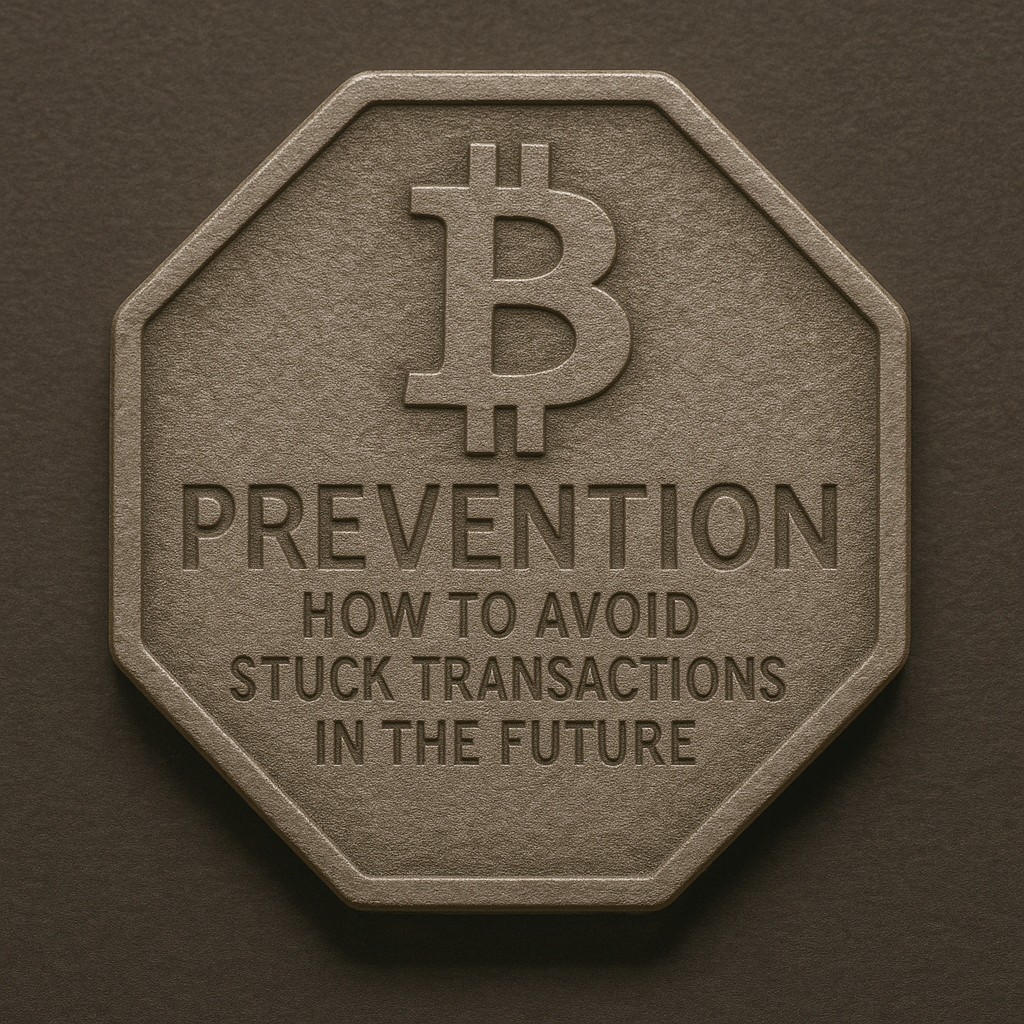
When it comes to Bitcoin transactions, prevention is far more effective than repair. Understanding how the Bitcoin fee market works, how to choose the right fee, and which wallets are most fee-aware can save you from ever encountering a stuck transaction in the first place.
This section will equip you with the practical knowledge you need to minimize risk, save time, and transact confidently, regardless of market conditions or where you are in the world.
Mastering Bitcoin Fees: The Real Cost of Block Space
At the heart of Bitcoin’s transaction delay problem is a simple truth: block space is limited. Each block can hold only around 4 MB of transaction data. That means miners have to choose which transactions to include — and they prioritize those offering higher fees per byte of data 20.
The Bitcoin network uses a dynamic fee model. There is no fixed cost. Instead, fees fluctuate based on demand and congestion — just like airline tickets or Uber pricing. Transactions compete with each other to get into the next block, and the higher the fee per byte, the better your odds.
This fee is calculated in satoshis per virtual byte (sat/vB) — a measure of how much “space” your transaction takes up. Lighter transactions (fewer inputs, SegWit usage) require fewer bytes, so they cost less to confirm even at the same sat/vB rate.
Real-Time Fee Selection: How to Set the Right Fee at the Right Time
To avoid having your transaction stuck, always check live mempool statistics before sending. Tools like mempool.space and Johoe’s Mempool Statistics show you the current fee pressure and recommend priority tiers 21.
Here’s a quick breakdown of typical fee priority levels:
- High Priority: 50–100+ sat/vB (usually confirms in next 1–2 blocks)
- Medium Priority: 20–40 sat/vB (likely confirms in under 30 minutes)
- Low Priority: 5–15 sat/vB (could take hours or days)
When preparing a transaction:
- Visit mempool.space.
- Review the “vByte Fee Histogram” — it shows real-time demand.
- Adjust your fee accordingly. Don’t rely solely on wallet auto-estimates.
Always consider the urgency of your transaction. If you’re sending funds to an exchange during a selloff, or paying a time-sensitive invoice, a high fee may be worth it. For casual peer-to-peer transfers, waiting longer with a lower fee can be acceptable 22.
Wallets with Smart Fee Estimation (And Wallets to Avoid)
Some wallets do an excellent job of calculating fees dynamically — others do not. Choosing the right wallet can make the difference between a seamless transaction and one that disappears into the mempool for days.
Recommended Wallets:
- Electrum: Allows custom sat/vB input, supports RBF and CPFP, shows mempool data in real time.
- BlueWallet: Offers fee bumping, manual control, and RBF support.
- Sparrow Wallet: A desktop wallet with excellent transparency and network analysis tools.
- Muun Wallet: Uses Lightning by default and provides fallback to on-chain with decent fee awareness.
Wallets to Use With Caution:
- Legacy mobile wallets that lack RBF or CPFP support.
- Apps that hide fees or set fixed rates.
- Any wallet that doesn’t clearly show transaction status and fee breakdown.
Always ensure your wallet lets you:
- Manually set sat/vB fees.
- Enable Replace-by-Fee (RBF).
- Spend unconfirmed outputs if needed (for CPFP).
These features are essential for any user who wants full control and resilience under network stress 23.
Bonus Tip: Consider Using SegWit and Taproot
Transactions sent using SegWit addresses (starting with bc1…) or Taproot addresses are typically lighter — meaning they use fewer bytes and are cheaper to confirm at the same sat/vB rate 24. Many wallets now default to SegWit, but always double-check which address format you’re using.
Lower weight = lower total cost = better confirmation odds.
Understanding Global Variability
Bitcoin congestion and fees are not constant across the day or week. Due to global usage patterns, there are often quieter windows where fees drop. For example:
- Sunday evenings (UTC) often see lower mempool traffic.
- Major market events (like ETF news or exchange outages) usually cause spikes.
If you’re operating across borders — sending funds to another continent or timing payments internationally — it’s wise to check mempool conditions at both ends 25.
Summary: Preventing Is Empowering
To never deal with stuck transactions again:
- Use wallets that offer advanced fee control.
- Monitor real-time mempool activity before sending.
- Understand what sat/vB means and how to choose the right value.
- Avoid wallets that oversimplify or hide fee logic.
- Use SegWit or Taproot to save space and money.
Taking a few extra seconds to set your fee intelligently can save you hours of worry and potential losses — especially when transacting at scale or under pressure.
Deep Dive – Advanced Concepts and Frequently Asked Questions
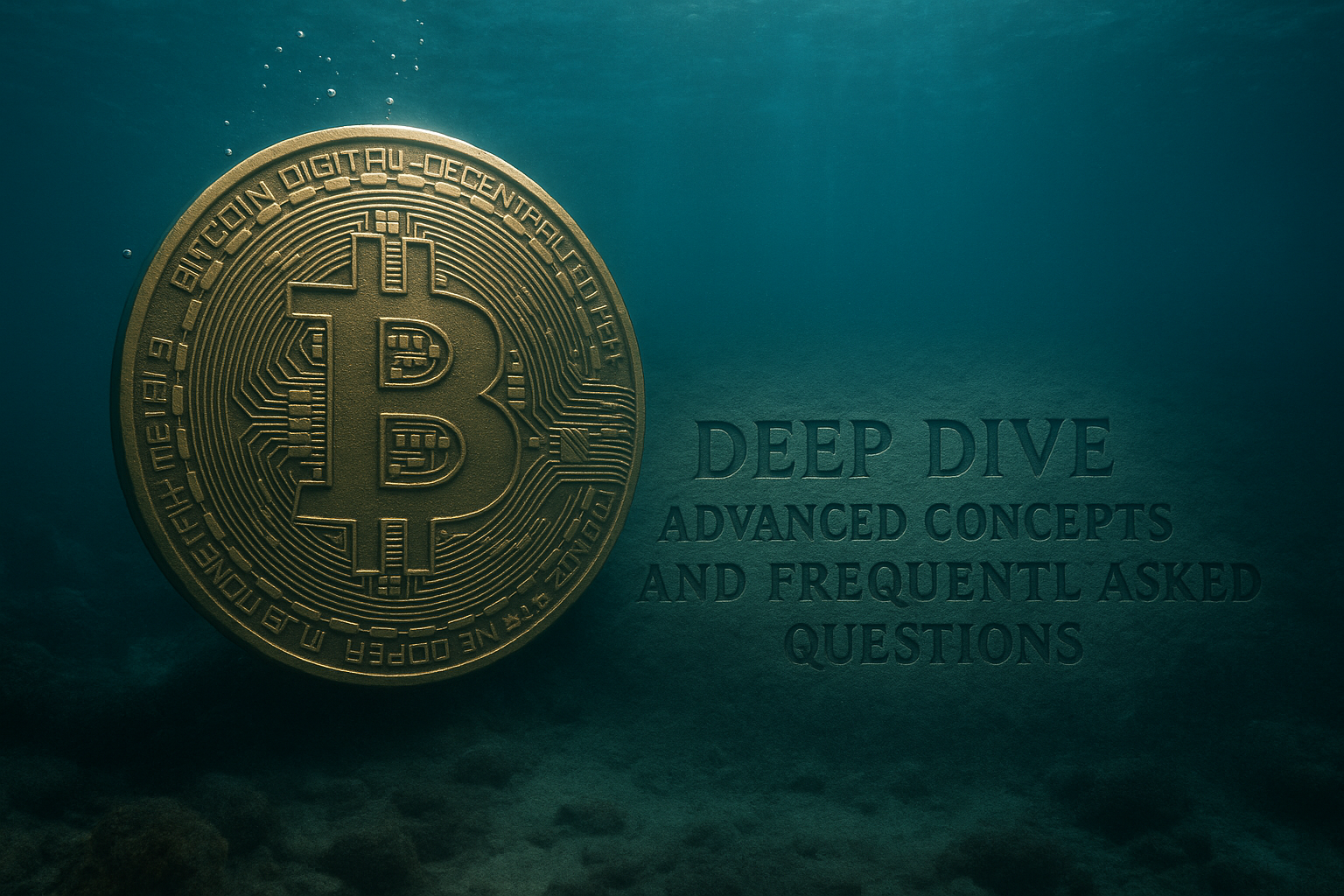
While previous sections covered the fundamentals and practical solutions for stuck transactions, this part addresses technical nuances and deeper questions that many curious or advanced users eventually encounter. These insights not only build a stronger conceptual foundation, but also help you troubleshoot edge cases and make informed decisions when the usual methods don’t apply.
What’s the Difference Between RBF and Full RBF?
Most users are familiar with Opt-in RBF, where the transaction is explicitly marked as replaceable at the time it is created. If the sender enables this option, the transaction can be rebroadcast with a higher fee later 26.
Full RBF, however, is a proposed upgrade (currently in discussion and testing phases) that would allow any transaction — whether originally marked as replaceable or not — to be replaced by a higher-fee version. This would simplify the fee market by making all transactions theoretically replaceable, encouraging fee bidding and block space optimization 27.
While Full RBF is not yet widely enforced across miners, some Bitcoin Core nodes and pools already allow it optionally. As adoption increases, it may change how wallets handle fee setting and zero-confirmation risk in the future.
Can a Bitcoin Transaction Stay Stuck Forever?
Technically, no — not forever. Every Bitcoin node has a mempool eviction threshold. If a transaction’s fee is too low and it remains unconfirmed for an extended period, the node may remove it to make room for higher-priority transactions. This means your transaction can disappear from the mempool without ever being confirmed 28.
This doesn’t mean it’s invalid or rejected — just evicted. The original transaction can still be valid and rebroadcast manually (if the inputs haven’t been spent elsewhere), or it can be replaced via RBF or CPFP. Wallets that don’t handle this gracefully may simply show the transaction as “pending forever,” causing user confusion.
Most mempool eviction thresholds kick in when congestion is high, or when fee levels rise significantly above what your transaction is offering.
What Happens If My Transaction Is Never Confirmed?
If your transaction gets evicted and never confirmed, it’s as though it was never sent:
- The sender still controls the funds — they haven’t left their wallet.
- The receiver never sees a confirmed deposit — they can’t spend or use it.
- The original TxID becomes “abandoned”, though not invalid.
You may be able to:
- Resend the transaction with a higher fee (via RBF).
- Create a new transaction using the same inputs.
In some wallets, you must use a “cancel” or “abandon” function to unlock the funds 29.
It’s important to understand that the Bitcoin network is deterministic — no transaction just disappears without cause. It’s always either in mempool, confirmed, evicted, or replaced.
How Do SegWit and Taproot Affect My Transaction Fees?
SegWit (Segregated Witness) and Taproot are major Bitcoin protocol upgrades that directly reduce the size and cost of transactions.
SegWit transactions separate signature data, reducing their virtual size. This allows more transactions per block and results in lower sat/vB cost per transaction 30.
Taproot further compresses complex scripts and multisig transactions. For users making advanced transactions, this results in even greater space and fee efficiency 31.
Wallets that support bc1 (SegWit) or bc1p (Taproot) addresses not only reduce your costs but also make your transactions more competitive in the mempool during congestion periods. Many modern wallets already default to these formats — but always double-check.
Can I Cancel a Bitcoin Transaction After Sending It?
The short answer is: No, you cannot cancel a Bitcoin transaction once it’s been broadcast — not in the traditional sense 32.
However, there are workarounds depending on the transaction’s status:
- If it is RBF-enabled and unconfirmed, you can replace it with a new transaction (e.g., higher fee or different recipient).
- If it’s not RBF-enabled, and not yet confirmed, you can potentially double-spend it from the same wallet using CPFP or a different method, but this is not guaranteed.
Once confirmed (even once), it’s irreversible — Bitcoin transactions are final by design.
Some wallets (like Electrum) have an “abandon” or “cancel” feature, but this only applies to unconfirmed transactions that have been evicted or are stuck. It does not undo or reverse a confirmed transfer.
Expert Insight: Are Bitcoin Fees Going to Keep Rising?
Historically, Bitcoin fees have surged during high-demand periods (like bull runs, regulatory announcements, or protocol drama) and dropped during quiet periods. With continued adoption, average fees are expected to rise, especially as block rewards decline and miners rely more on transaction fees 33.
However, this may be mitigated by:
- Widespread SegWit and Taproot adoption.
- Use of Layer 2 solutions like the Lightning Network for small payments.
- More advanced fee estimation tools and wallets.
Experts suggest that in the long term, users will increasingly treat Bitcoin Layer 1 like digital real estate — used for large, high-value, or settlement-grade transactions, while everyday activity moves off-chain 34.
From Victim to Confident Bitcoin User
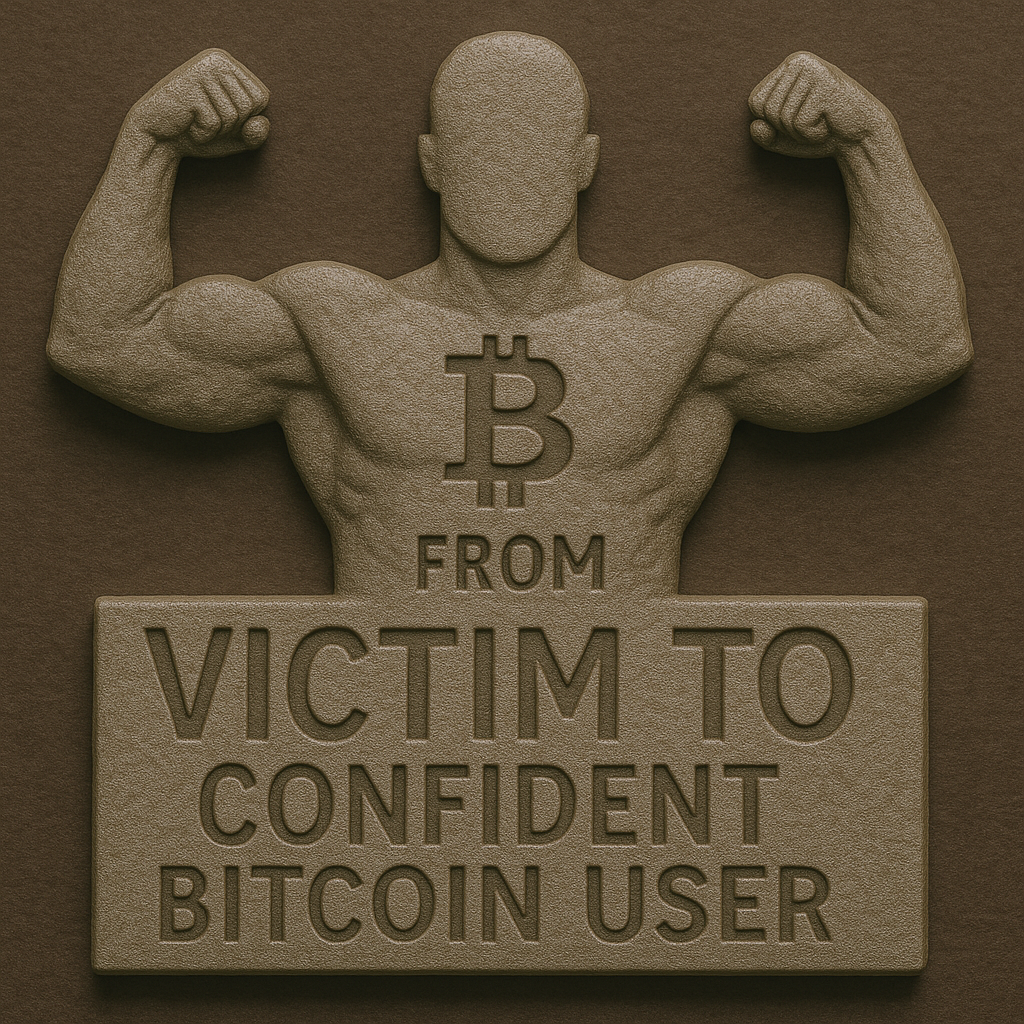
Stuck transactions can be stressful — especially when money appears to “vanish” or is delayed for hours or even days. But as you’ve now seen, this isn’t just a random glitch. It’s the result of how Bitcoin’s decentralized, fee-based transaction system works — and the good news is: you can control it.
This section wraps up everything we’ve learned and empowers you to act with confidence — not panic — the next time you face a congested mempool or delayed confirmation.
Understanding Brings Control
Once users understand that transaction confirmation depends on fee competitiveness — not luck, not geography, not wallet brand — they regain power.
If your transaction is stuck:
- You now know how to check its status using mempool explorers.
- You know how to compare your fee rate with the current block averages.
- You understand how RBF and CPFP work to replace or incentivize confirmation.
- You recognize when transaction accelerators are a viable (and risky) last resort.
No more guessing. No more blind waiting. You have options — and you understand the trade-offs between them.
A Strategic Approach to Bitcoin Transactions
Whether you’re a casual user, a freelancer getting paid in BTC, a merchant, or a long-term investor, the path to smooth Bitcoin usage lies in strategic transaction planning.
Here’s what a confident user does:
- Checks mempool conditions before sending funds.
- Uses wallets that offer full control over fee settings.
- Understands the difference between replaceable and final transactions.
- Applies SegWit or Taproot addresses for optimal efficiency.
- Avoids underpaying fees during network surges — especially when timing matters.
And most importantly: stays calm when transactions get delayed. Because they now understand why it happens and what to do next.
From Reactive to Proactive: Your New BTC Toolkit
Let’s recap your practical action set — tools every user should have in their BTC toolbox:
- mempool.space: For monitoring transaction status and fee environment.
- Electrum or Sparrow Wallet: For full RBF/CPFP control and fee customization.
- SegWit / Taproot addresses: For space-efficient, low-fee transactions.
- Transaction awareness: Avoid sending with wallets that hide fee logic or restrict features.
- Patience with insight: Knowing that a transaction not confirmed yet can still be safely replaced or accelerated.
With this toolkit, you’re no longer just a participant in the Bitcoin network — you’re an informed actor, optimizing your interaction with one of the most powerful financial systems ever created 35.
The Future Is User-Empowered
Bitcoin is evolving. Protocol upgrades like Taproot, emerging full RBF support, and wallet innovation are all moving in the same direction: more transparency, more user control, fewer surprises.
In the years ahead, we can expect:
- Smarter wallets that dynamically adjust fees based on mempool pressure.
- Improved UX around stuck transactions, including automatic RBF and CPFP options.
- Wider Lightning adoption, reducing base layer congestion.
- Stronger fee market education among users globally.
Your learning today is part of this broader trend — Bitcoin is for everyone, but especially for those who take the time to understand it.
Best Wallets for RBF and CPFP – The Ultimate Comparison for Flexible Bitcoin Control
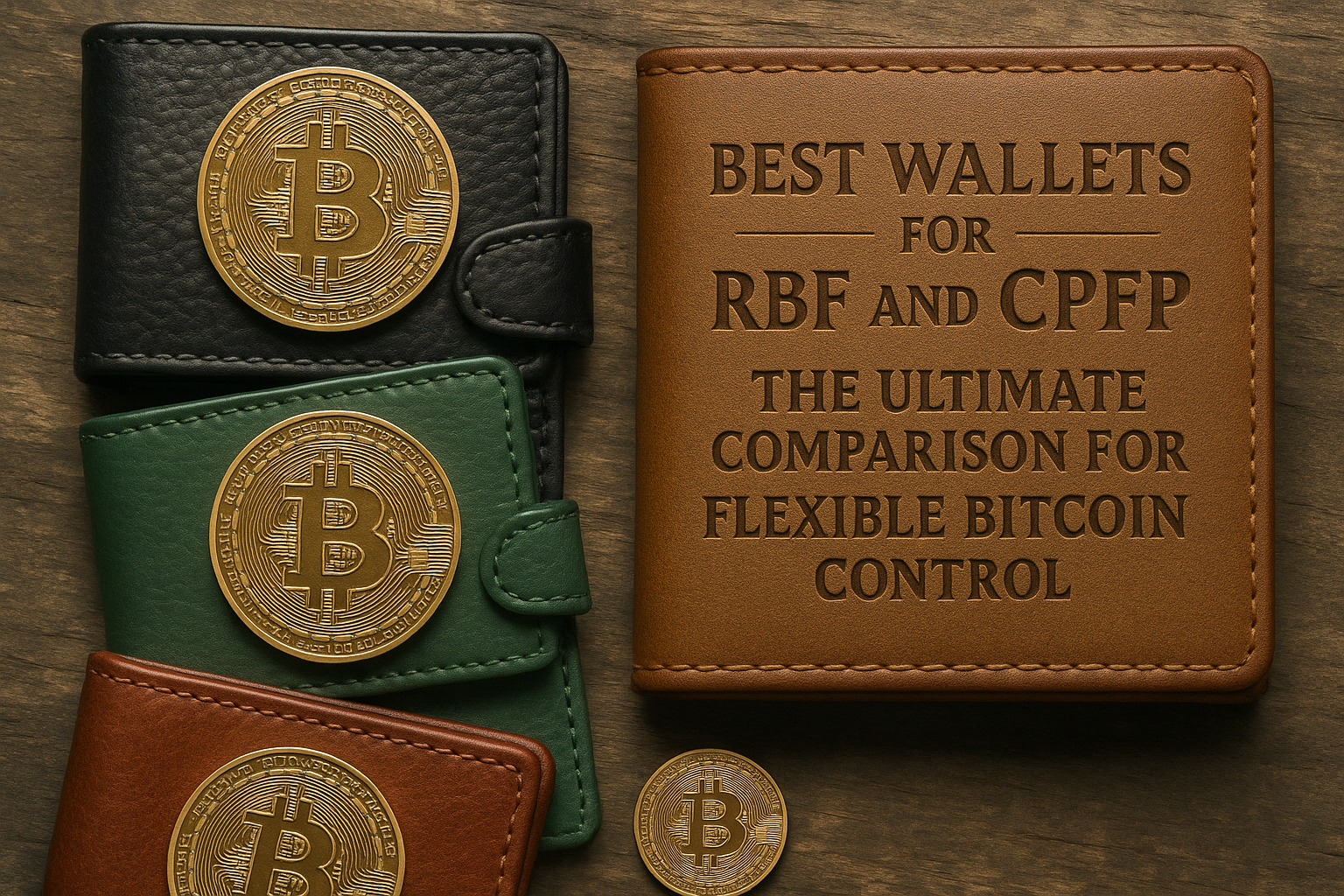
When dealing with congested networks, stuck transactions, or the need for urgent confirmation, the real-world usability of Bitcoin often comes down to one critical factor: your wallet’s capabilities. Specifically, whether it supports Replace-by-Fee (RBF) and Child-Pays-for-Parent (CPFP) — two of Bitcoin’s most essential tools for transaction flexibility and fee management.
Not all wallets are created equal. While some offer granular fee control, transaction replacement, and advanced broadcasting options, others strip away features in favor of simplicity — sometimes to the user’s detriment.
This guide breaks down the top wallets globally that support RBF and CPFP, across desktop and mobile platforms, followed by wallets to avoid and why.
Why Wallet Support for RBF and CPFP Is Critical
RBF and CPFP aren’t gimmicks — they’re core safety nets within the Bitcoin protocol:
- RBF lets a sender replace a stuck transaction with a higher-fee version before confirmation.
- CPFP lets a receiver or any downstream actor incentivize confirmation by paying more on a child transaction.
Both require the wallet to:
- Recognize unconfirmed parent/child structures.
- Allow custom fee inputs (in sat/vB).
- Expose advanced transaction controls to users.
Wallets that lack these features leave users helpless in critical moments — especially during periods of fee volatility or time-sensitive transfers 36.
Best Desktop Wallets for RBF and CPFP
Electrum (Windows, macOS, Linux)
- Full RBF support (opt-in at send time).
- Easy interface for fee bumping and transaction replacement.
- Supports CPFP via manual construction.
- Allows broadcasting custom raw transactions.
- Open-source, lightweight, and actively maintained.
- Verdict: The gold standard for on-chain power users 37.
Sparrow Wallet
- Full RBF and CPFP support.
- Advanced visual mempool viewer and UTXO control.
- Native support for hardware wallets and multisig.
- SegWit and Taproot default address formats.
- Verdict: Best balance between power and UI elegance 38.
Bitcoin Core
- Full node wallet with native RBF/CPFP support.
- Can construct complex transaction trees manually.
- Powerful but requires significant disk space and sync time.
- Verdict: Ideal for developers, researchers, and high-security environments 39.
Best Mobile Wallets for RBF and CPFP
BlueWallet (iOS, Android)
- RBF-enabled by default for on-chain sends.
- Allows “bump fee” and “cancel transaction” operations.
- Compatible with Electrum servers for advanced use.
- Also supports Lightning (separately).
- Verdict: Best mobile app for RBF in real-world use 40.
Phoenix Wallet
- CPFP-style logic used behind the scenes in Lightning channel management.
- Uses advanced fee estimation and rebroadcasting.
- Non-custodial and excellent UX.
- Verdict: Great for users prioritizing Lightning with fallback safety 41.
Muun Wallet
- Automatically handles fee adjustments via fallback logic.
- No explicit RBF/CPFP toggles but optimizes for confirmations.
- Uses submarine swaps for on-chain interactions.
- Verdict: Simplified flexibility for beginners and mobile-first users 42.
Wallets to Avoid (If You Need Transaction Flexibility)
Some wallets do not support RBF or CPFP, or hide these functions from users, creating high risk under congestion:
- Trust Wallet – No native RBF support or fee bumping tools.
- Blockchain.com Wallet – Limited fee control and poor RBF interface.
- Exodus Wallet – Prioritizes UX but lacks advanced transaction tools.
- Coinbase Wallet – Custodial behavior limits user-level transaction control.
These wallets may be fine for casual usage or long-term holding, but for active transactors, especially in volatile environments, they can be severely limiting 43.
What to Look For in a Future-Proof Wallet
- Manual sat/vB fee setting
- Clear RBF toggle at send time
- Ability to spend unconfirmed outputs (for CPFP)
- SegWit or Taproot address support
- Customizable transaction broadcasting and mempool visualization
Whether you’re sending high-value payments, operating in regions with variable confirmation delays, or just want peace of mind, using a wallet with proper RBF/CPFP support is no longer optional — it’s essential.
Extra Comparison Table: Wallet Support for RBF and CPFP
| Wallet Name | Platform | RBF Support | CPFP Support | Fee Customization | Notes |
|---|---|---|---|---|---|
| Electrum | Desktop | ✅ Full | ✅ Manual | ✅ sat/vB manual | Power-user ready |
| Sparrow Wallet | Desktop | ✅ Full | ✅ Manual | ✅ Advanced UI | Excellent UX & hardware support |
| Bitcoin Core | Desktop | ✅ Full | ✅ Manual | ✅ CLI + GUI | Full-node required |
| BlueWallet | Mobile | ✅ Bump fee | 🚫 Limited | ✅ Tiered or custom | Best mobile RBF |
| Phoenix Wallet | Mobile | 🚫 Explicit | ✅ Automated | ✅ Dynamic engine | Optimized for LN |
| Muun Wallet | Mobile | 🚫 Explicit | ✅ Backend logic | 🚫 Manual control | Good fallback system |
| Trust Wallet | Mobile | 🚫 None | 🚫 None | 🚫 Fixed fee | Avoid for on-chain BTC |
| Exodus Wallet | Multi-platform | 🚫 None | 🚫 None | 🚫 Poor UI control | Not ideal for congestion |
| Coinbase Wallet | Mobile | 🚫 Custodial | 🚫 Limited | 🚫 No user control | Not meant for technical users |
✅ = Supported 🚫 = Not supported or limited
Real-World Case Study: Saving a Payment Using RBF and CPFP
Scenario:
Ahmed, a freelance designer in Egypt, receives a 0.15 BTC payment from a client in Canada via an Electrum wallet. The sender used a fee of only 8 sat/vB, thinking it would suffice on a quiet Sunday night. Unfortunately, the next morning, network fees spike to 60+ sat/vB due to a surge in trading activity across exchanges.
Problem:
The payment is now stuck at 0 confirmations for over 7 hours. Ahmed’s local exchange in Cairo is showing incoming deposits disabled until confirmation, and he urgently needs the funds to complete a real estate down payment within 24 hours.
Resolution (Step-by-Step):
- Check Transaction on Mempool.spaceAhmed pastes the TxID and confirms:
- 0 confirmations
- RBF: enabled
- Original fee: too low for priority
- Contact the ClientHe asks the sender to rebroadcast using RBF.
- Client Opens ElectrumUsing the “Increase Fee” option, the client rebroadcasts the same transaction with a new fee of 85 sat/vB.
- Confirmation AchievedWithin 3 blocks (~30 minutes), the new transaction is confirmed.
Optional Alternative:
If the sender couldn’t help, Ahmed was ready to:
- Use Electrum on his side.
- Construct a CPFP transaction using the stuck funds as an input.
- Send a tiny amount to himself with a 100+ sat/vB fee to force miner inclusion.
This dual-option flexibility ensured he had not one, but two chances to fix the issue 44.
Disclaimer
This article is provided for educational purposes only and does not constitute financial, investment, or legal advice. Always consult with a qualified advisor before making any decisions involving cryptocurrencies or financial instruments. The author is not responsible for any losses or outcomes resulting from the use of this information.


